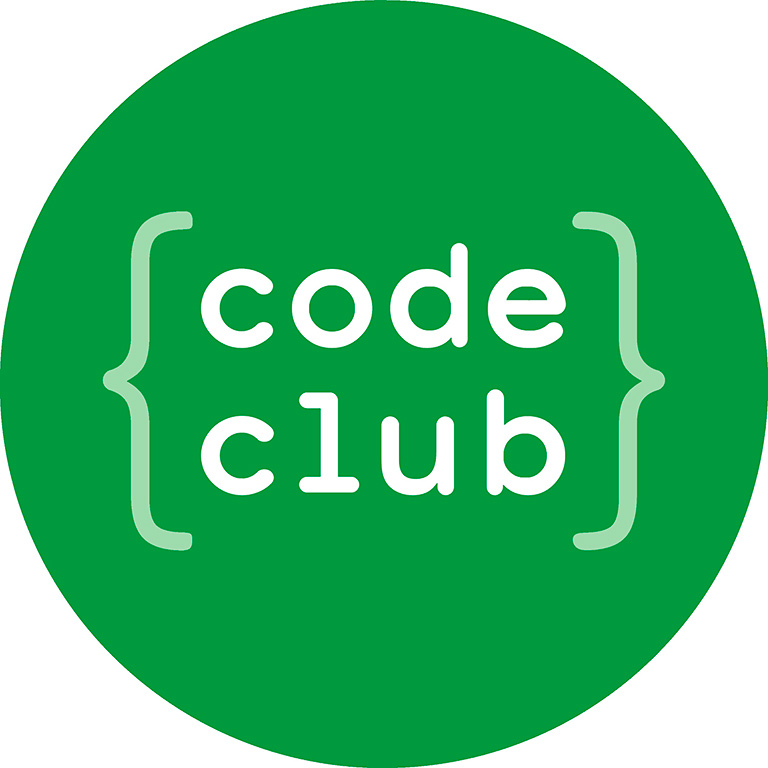Computing
At Michaelchurch Escley Primary School, we are committed to equipping our students with the essential digital skills they need to thrive in an increasingly technological world. Our carefully designed computing curriculum fosters creativity, critical thinking, and problem solving, while placing a strong emphasis on the importance of online safety. Our curriculum is structured around five key areas that build upon each other each year, aligned with the main aims of the national curriculum.
Computing Systems and Networks
Students will explore the various components of computing systems, identifying hardware and utilising software. They will also learn about how computers communicate and connect with one another, gaining a foundational understanding of networked technology.
Programming
In our programming lessons, students will understand that computers operate on algorithms. They will learn how to write, adapt, and debug code, empowering them to instruct computers to perform specific tasks and develop logical reasoning skills.

Online Safety
Understanding the benefits and risks of being online is crucial in today’s digital age. We prioritise teaching our students how to remain safe online, keep personal information secure, and recognise when to seek help in difficult situations. Online safety is not only taught as a standalone topic but is also integrated into our PSHE curriculum. We celebrate Internet Safety Day annually to raise awareness and reinforce these vital concepts.
Recommended websites linked to child safety online:
Safer Internet Centre - Helping children and young people stay safe online
Be Internet Awesome - Empowering kids to be safe, confident explorers of the online world.
Child Net - Child Net’s mission is to work in partnership with others around the world to help make the internet a great and safe place for children.
CEOP- Are you worried about online sexual abuse or the way someone has been communicating with you online?
Creative Media
Students will learn to use various devices to record, capture, and edit content, such as videos, music, images, and photographs. This area encourages artistic expression while also developing technical skills.
Data Handling
Our data handling lessons ensure that students understand how to collect, record, store, present, and analyse information effectively. They will learn to utilise data in ways that are meaningful and can help solve real world problems.

Skills Showcase
Throughout their time at Michaelchurch, students will engage in four units designed to give them the opportunity to combine and apply the skills and knowledge they have gained from the five key areas of the curriculum. For example,
In Acorn Class, students embark on the "Rocket to the Moon" project, where they develop keyboard and mouse skills by designing, building, and testing individual rockets. This involves creating a digital materials list, using drawing software, and recording data.
In Sapling Class, students learn about "HTML", recognising its role in web pages and altering the HTML of a webpage to change the layout, text, and images.
In Oak Class, the project "Inventing a Product" encourages students to design a new electronic product, using CAD software to create appropriate housing for it. They develop skills in website design, video editing, and persuasive language to promote their product. This unit also involves evaluating and adapting existing code, debugging programs, and conducting research online.
Early Years
At Michaelchurch, we believe that fostering interest and confidence in technology from an early age is crucial for our pupils. Our computing lessons are centred around play based, unplugged activities that focus on building children's listening skills, curiosity and creativity and problem solving.
Technology in the Early Years can mean:
- Taking a photograph with a camera or tablet
- Searching for information on the internet
- Playing games on the interactive whiteboard
- Exploring an old typewriter or other mechanical toys
- Using a Beebot
- Watching a video clip
- Listening to music
Allowing children the opportunity to explore technology in this carefree and often child-led way, means that not only will they develop a familiarity with equipment and vocabulary, but they will have a strong start in the ever changing world of technology.


Cross Curriculum Links
The integration of technology extends beyond computing lessons, enriching various subjects across our curriculum. For example, students may write narratives in English, create PowerPoint presentations in Geography, remix traditional music using iPads, take photographs and study plants in Science and record videos behind a green screen to explore historical topics.

Equipment
At Michaelchurch, we are proud to offer a wide range of equipment to enhance our students' learning experiences. Some examples of hardware are laptops and iPads, which have access to a range of different software, such as Microsoft Office and scratch. These tools support our students in developing their digital skills effectively and provide a high quality computing curriculum.
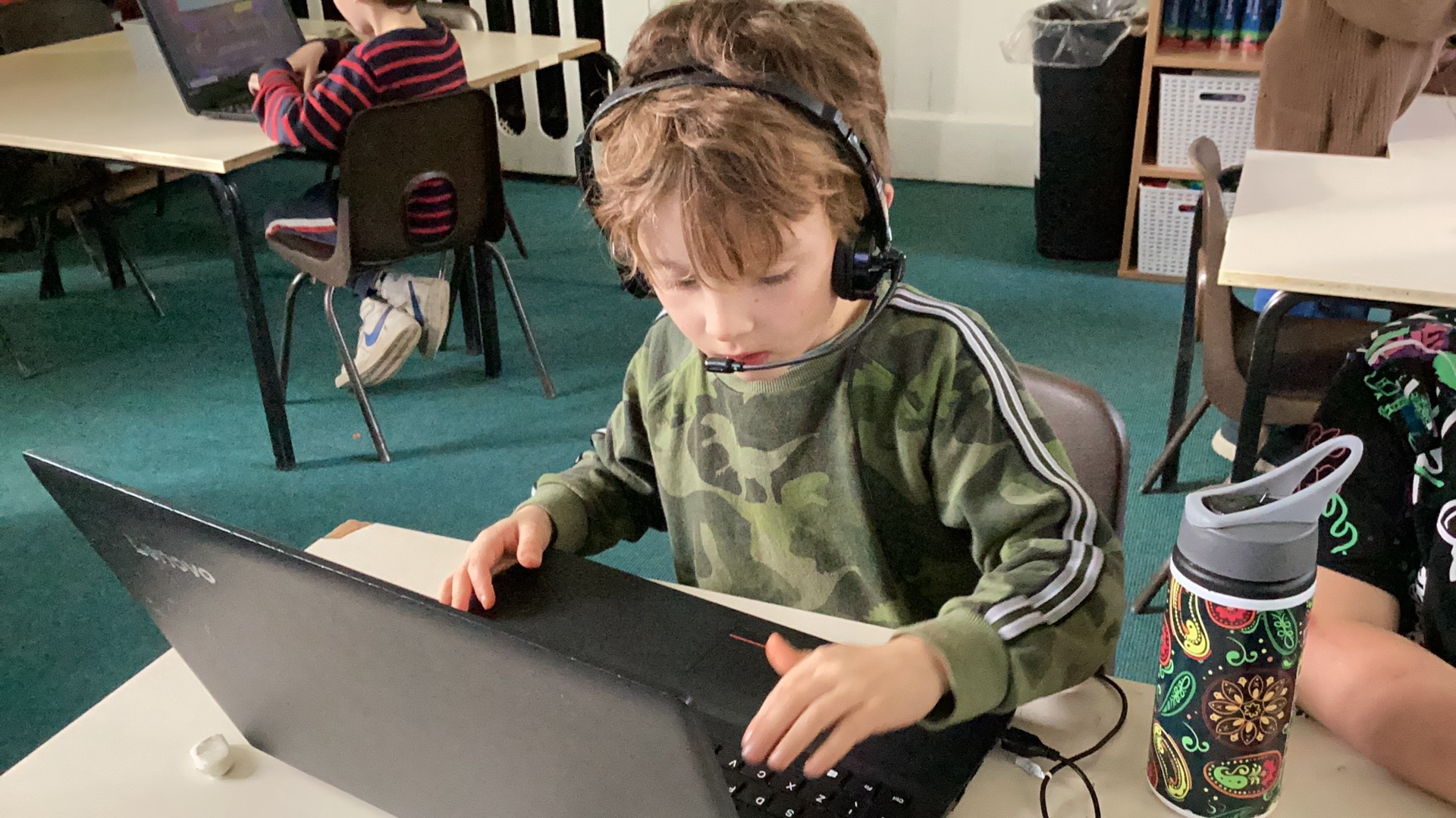
Extracurricular Activities
We have previously hosted a Coding Club, where children learnt to create stories and games using Scratch. Additionally, we organised a trip to the Cardiff Apple Store, where students had the opportunity to code robots to follow specific paths, further enhancing their programming skills and sparking their creativity.